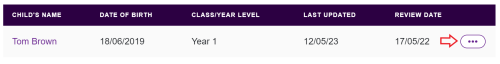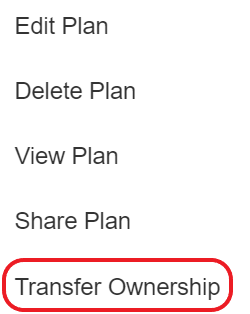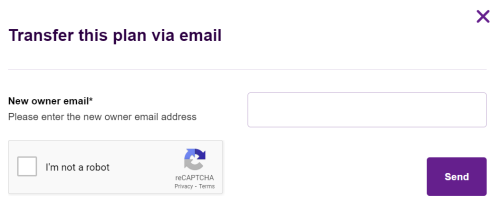Our Online Planning Tool has received a valuable update this week, allowing the ownership and editing of any plans you create to easily be transferred to others.
There may be times when you create a plan for a young person that you no longer need and would like to hand over to somebody else. For example, you might be a teacher who completes a plan for a young person who is moving on to another teacher the following year. Or, you might be a school inclusion officer who creates a plan and then wants to pass ownership and editing rights of that plan to the family of the young person.
This can now be easily accomplished. All you need to do is the following:
1. Identify the plan you want to transfer ownership of and tap the 'three dot' icon:
2. Click 'Transfer Ownership'.
3. Type the email address of who would you like to transfer ownership of the plan to and hit Send.
4. If the user does not already have an Online Planning Tool account, you will receive an e-mail to send to them so they can sign up.
If they already have an account, you will receive an e-mail asking you to confirm that you want to send ownership of the plan. You have 15 minutes to click a confirmation link in this e-mail. Make sure you definitely want to transfer ownership, as this cannot be undone without asking for ownership of the plan to be sent back to you from who you are sending it.
5. Once you click the confirmation link you will receive an e-mail confirming that the plan has been transferred to its new owner.
6. Now, the new owner of the plan can log in and access it.
If you have any questions about how this works, please don't hesitate to contact us via our Get In Touch page.
More News

New resources to support students starting school
Starting school is an exciting and important milestone in every child’s life. The Student Wellbeing Hub has unveiled a new suite of resources to support diverse...

December 2023 eNewsletter
As we look back on 2023, we are collectively proud of our achievements across the year. Over 1600 parents and carers accessed our face-to-face and online workshops...